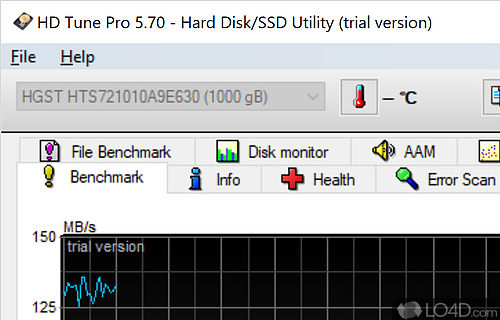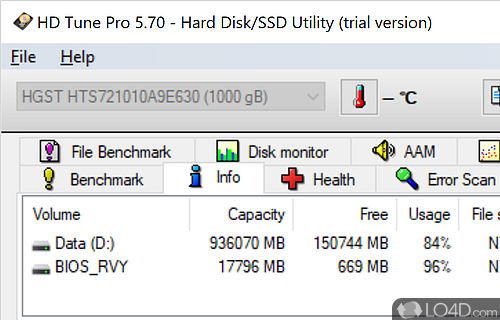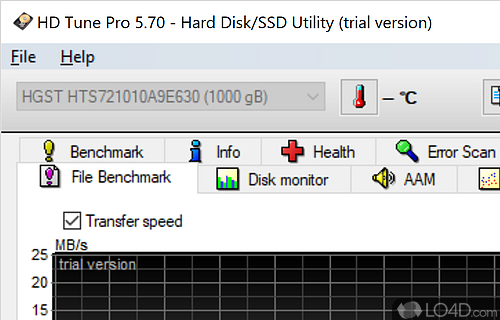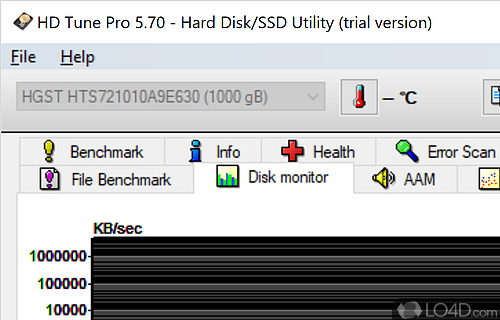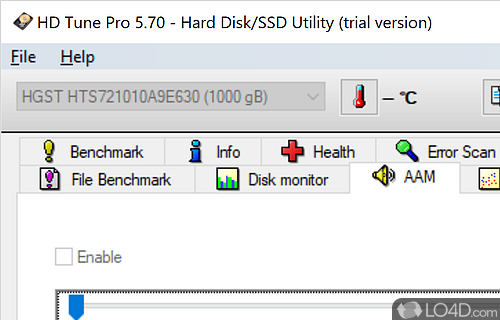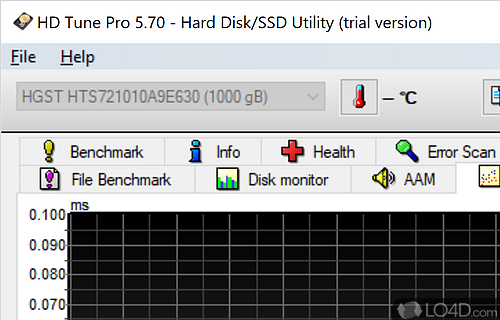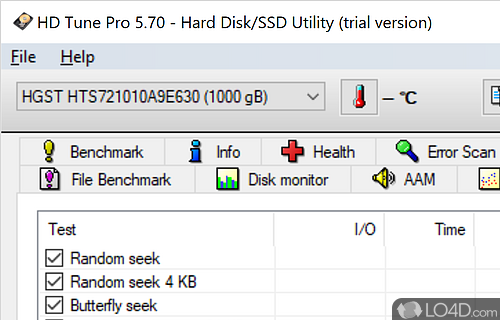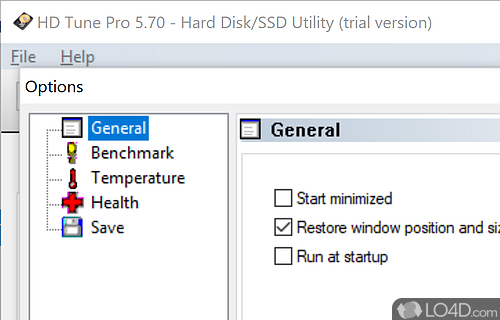Hard drive diagnostic and information utility.
Hard disks can be somewhat frustrating because in the end, they are rather complex devices and may be prone to technical failure. That's why regular monitoring and diagnostics of hard drives is essential in predicting potential break down.
HD Tune is a diagnostic tool which helps check the current status of your hard drive(s) whether they are external USB devices or physically built-in to your desktop or laptop computer. From the main menu of HD Tune, simply select the drive you want to check from the drop-down menu; you will be given immediate access to the current disk temperature which can be visible from the system tray.
The main and first tab of performance test performed by HD Tune contains the benchmark tests which can be accessed by clicking the Start button and checking the speed of transfer. Other information about your hard drive is available only when using the "Pro" non-freeware edition.
If you're looking for a free diagnostic tool, HD Tune is sufficient in providing some details about your disk drives. Unfortunately, the free version lacks so extra details which may come in handy.
Features of HD Tune Pro
- AAM/APM: Adjust the noise level and power consumption of your hard disk.
- Benchmark: Measure the performance of your hard disk or SSD.
- Copy Benchmark: Test the speed at which data can be read/written to a drive.
- Disk Monitor: Monitor disk access times, read/write activity and volume information.
- Error Recovery: Test and recover data from damaged or corrupted disks.
- Error Scan: Scan the surface of your disk and look for errors.
- File Access Time: Analyze hard disk access times.
- File Benchmark: Test the performance of a single file.
- Hard Disk Health: Check the health status and temperature of your hard disk.
- Random Access Test: Measure the random access speed of your hard disk.
- S.M.A.R.T.: Monitor the S.M.A.R.T. attributes of your hard disk.
- Security Erase: Erase entire hard disks securely.
- Temperature: Monitor disk temperature.
- Transfer Rate: Measure read and write speeds.
Compatibility and License
This download is licensed as shareware for the Windows operating system from drive utilities and can be used as a free trial until the trial period ends (after an unspecified number of days). The HD Tune Pro 6.1 demo is available to all software users as a free download with potential restrictions and is not necessarily the full version of this software.
What version of Windows can HD Tune Pro run on?
HD Tune Pro can be used on a computer running Windows 11 or Windows 10. Previous versions of the OS shouldn't be a problem with Windows 8 and Windows 7 having been tested. It comes in both 32-bit and 64-bit downloads.
Filed under: